We’ve all been there. Everyone is fast asleep and you are still busy with lesson planning for the next day. #teacherlife
But it doesn’t have to be like that. At the start of 2020 I made a promise to myself that I will not be spending my evenings prepping lessons. And my weekends are there to relax and spend time with my family. This was probably the single biggest decision that helped me to get through the horror that was 2020.
So how did I get my lesson planning and prep done?
Google Sheets
As soon as I get my class assignments for the year, I create a Google Sheet with all my subjects for each term. I then do my yearly planning by adding in the topics and standards I need to cover every term. I can then easily see whether I need to adjust the time per topic, etc.
After that I create a Sheet for each term (or semester) to add my termly lesson planning to. This is where I add the more detailed planning.
I love using Google Sheets for this as it is easy to swap things around and make adaptations if needed.

Planning Days
I would take a few days at the start of each school break and spend the whole day planning for the term ahead. To plan my week, I usually assign a day to a subject and group, for example on the Monday I would plan my Junior Biology classes, on the Tuesday my Senior Chemistry, and so forth. I have 6 different preps (crazy, I know) and it would usually take me about 5 days to work through all of them.
My detailed planning is done in my Google Sheet. It gets a lot easier if you are teaching the same subjects every year. I would open my previous year’s planning and just copy and paste it into my new Google Sheet.
Keeping notes throughout the year
I add little notes of what worked well and what was a total disaster to my Google Sheet throughout the year. That way I can quickly see what I need to change the following year when I recycle my planning.
Weekly planning
I would take one of my prep lessons in the week to write out my lesson plans and details into my Erin Condren planner. Technology is great, but I need my paper planner! It is always open on my desk and gives me a great overview of my week at a glance.
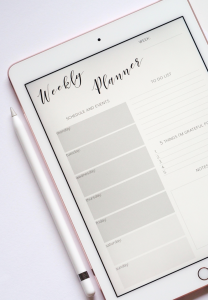
Printing and copying
I create a printing folder on my desktop with subfolders for each teaching group. As I copy my lessons into my planner, I drop the worksheets, etc. that needs to be printed into the corresponding folder. This makes printing and copying so much easier. I take another prep lesson to get all my printing and copying done for the following week. Plastic envelopes with pretty covers are perfect to keep my copies for each class together.
Grading
Probably my least favorite part of teaching. But it has to be done. I’m going to be honest with you, I don’t grade every single piece of work. I will go through the homework and assignments with my students in class. They will either mark their own work or we would do peer assessments. I upload mark schemes to Google Classroom so that they can go through it again if necessary. I pick a few assignments a term to grade. Whether you can do this will depend on your school’s policy, but for me this was a game changer.
Avoiding distractions
I use my prep lessons for prep. This may seem obvious but it is so easy to get distracted. I close my door, make sure I’ve got my coffee, put my earphones in and work! Usually I set myself a target of what I want to get done and then I get on with it. If I don’t finish it, I rather spend an extra 30 minutes after school to get it done instead of taking it home.
Happy planning!

